Baker & Taylor

Alexandria proudly partners with Baker & Taylor, a leading supplier of books, multimedia, and digital information services for libraries and retailers.
Their integrated features provide you with an easy, seamless way to export your collection in MARC format and upload it to Baker & Taylor’s School Selection book ordering site for analysis and review. Once uploaded, you may use their Collection Analysis Tool to evaluate your collection and see what copies you should weed out or what book titles you should order to update your collection.
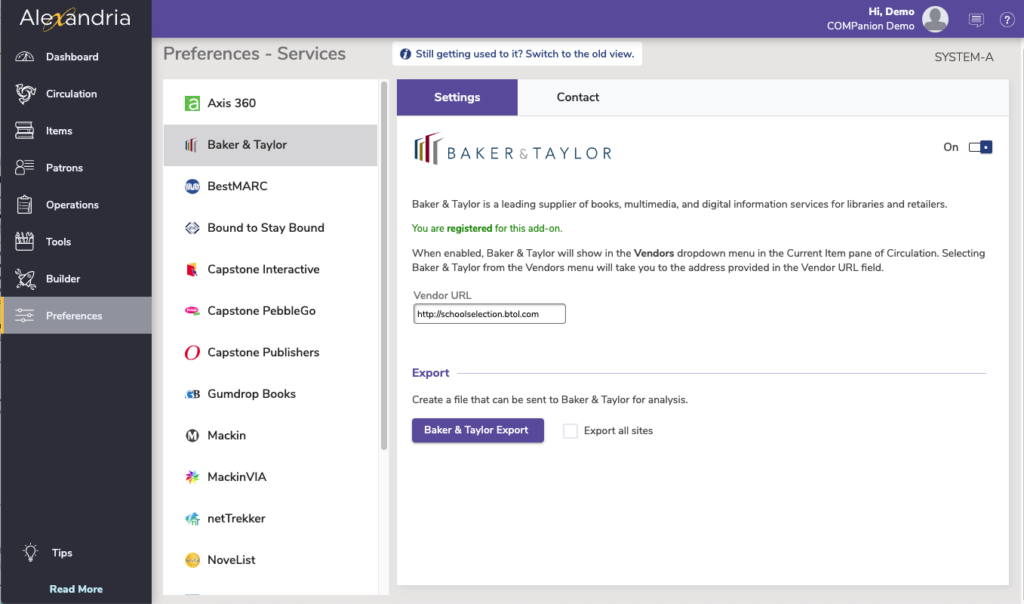
Settings Tab
- Enable Baker & Taylor. When enabled, a Baker & Taylor entry will appear in the Vendors section of the Actions menu located in the Current Item pane of the Circulation window.
- Vendor URL. Selecting Baker & Taylor from the Vendors section of the Actions menu will take you to the address provided here. The default is: https://www.baker-taylor.com/.
- Baker & Taylor Export. This button creates an “Item Export” text file (via Operation Management) that can be uploaded to Baker & Taylor for review and analysis.
- Export All Sites. This option gives Centralized Catalog operators the ability to export their entire collection or the single site they’re currently logged into. Choosing to export a single site keeps the item export file smaller, and generally makes the Baker & Taylor catalog review faster.
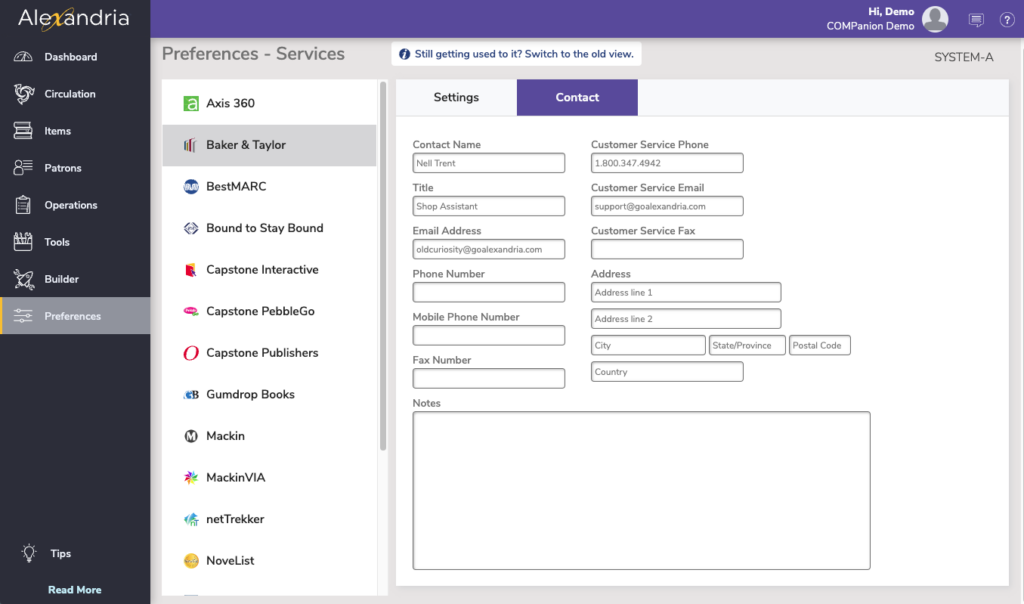
Contact Tab
Under the Contact tab, you may fill out contact information for your Baker & Taylor representative.
Step-by-Step Instructions
Export and Upload Collection for Baker & Taylor Analysis
- Select Preferences from Alexandria’s Tools interface.
- Next, click on the Extras icon in the Management section of the Preferences window.
- In the Extras Preference, select Baker & Taylor from the left-hand side of the window; the Baker & Taylor Preferences & Tools tab will appear.
- Click the Baker & Taylor Export button to export your holdings from Alexandria in MARC format. If you’re part of a Centralized Catalog and you’d like to export your entire catalog, checkmark the Export All Sites box; otherwise, only the collection for the site you’re currently logged into will be exported.
- This will place the export in the Operation Management queue.
- Once the item export has been completed, you can retrieve it from the Operation Management window.
- Next, log into the School Selection website with your existing Baker & Taylor User Name and Password. If you don’t yet have a Baker & Taylor account, you may contact them to create one.
- Go to Baker & Taylor’s School Selection Website and log in.
- Once logged into the School Selection website, click on the Collection Analysis Tool link.
- Next, click the Upload Holding link.
- In the Upload Holdings section, configure any settings necessary for Baker & Taylor to correctly interpret your data.
- At the bottom of the Upload Holdings section; you will see an option to Upload Records.
- Click Choose File to open a standard operating system finder/explorer window and direct Baker & Taylor to the location of your “Item Export” text file.
- Once the file has been selected, click Submit to upload the file to Baker & Taylor for analysis and review.
