Researcher: custom message
November 25, 2024
Last week we talked about adding your logo to Researcher, but did you know you can add your own custom message too? Add a welcome message, or important seasonal information like upcoming holiday hours.
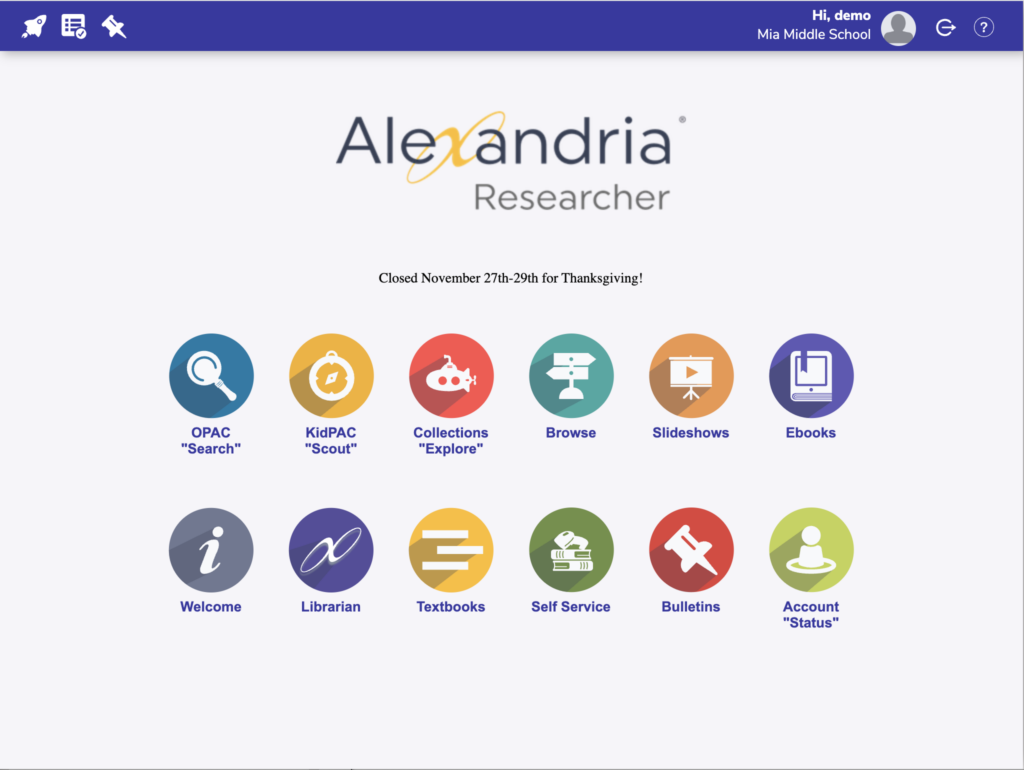
To add the welcome message go to Builder > Display. Then scroll all the way to the bottom to Messaging. Add your welcome message and click Save at the top right. Your welcome message will now be displayed on the main Researcher home page!
 | Have questions? Reach out to our stellar support team at (800) 347-4942 · support@companioncorp.com for help! |

0 Comments