Analyze your collection—Mitinet and Titlewave
September 16, 2024
It’s the beginning of the school year, meaning it’s time for Miss Honey to take a look at her collection and decide what needs to be ordered, weeded, or enhanced. What percentage of her collection is ebooks? Which records are still using AACR2 rather than RDA? Are any books missing an Accelerated Reader level?
While this may sound like a daunting task, there are a couple of services you could use to get a quick analysis!

Mitinet AnalyzeMARC and EnhanceMARC
We have partnered with Mitinet to bring you some awesome tools for improving your collection! Since these tools are integrated Alexandria utilities, Mitinet is the easiest way to analyze and enhance your catalog.
AnalyzeMARC. Send your MARC data to Mitinet and receive a diagnostics report.
EnhanceMARC. Choose how you would like to clean up and enhance your MARC records. Convert to RDA, add reading program information, update subjects, and more!
Not yet registered for our Mitinet services? Contact our Sales Team for more information!
Titlewave Analysis
If you usually use Titlewave to analyze your collection, you can export data from Alexandria to then import into Titlewave:
- Log into Alexandria Librarian and go to Operations > Export.
- Select Export Items, Copy Based in the Items category.
- Leave the defaults on the Selections tab.
- Click the Options tab and set the following:
- Sort by: Copy Call Number
- Format: MARC
- Click Run.
- Click the wrench icon at the top right-hand corner of the window to open Operations Management.
- Once the export is complete, click the TXT icon to download the file. It will be called Export Items, Copy Based.txt.
- Import the file into Titlewave.
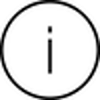 | If Titlewave won’t accept the export file, try changing the extension from .txt to .mrc. |
 | Have questions? Reach out to our stellar support team at (800) 347-4942 · support@companioncorp.com for help! |

0 Comments