Changing teacher names in Alexandria
February 13, 2023
Have you had teachers get married (or divorced) and you need to change their name in Alexandria? Changing their patron name is easy–but how can you change their class name, or any other info in Alexandria pertaining to their last name? Don’t worry, we’ve got you covered. It’s easy to do using Authority Control.
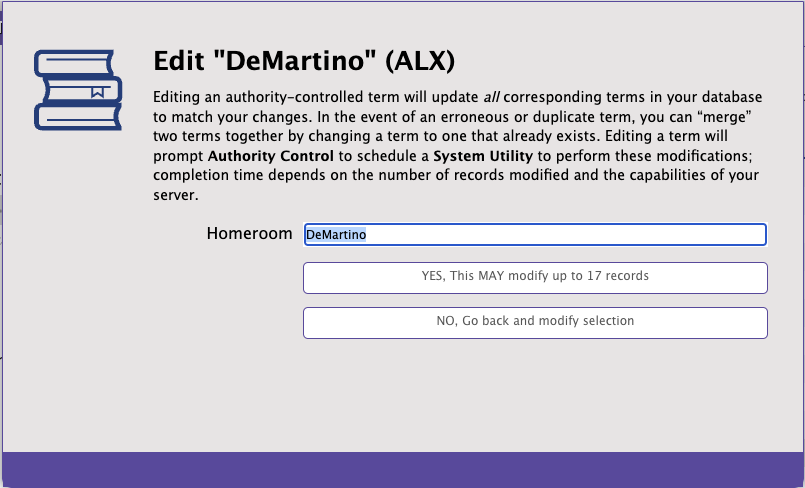
- Navigate to Tools > Authority Control > Patrons > Homeroom.
- Select the Homeroom you are editing, make your change, and click Yes.
- Alexandria will then queue a Utility to go through all records with the old Homeroom and update them.
And that’s it!
Need help? Feel free to call our Support team at 1-800-347-4942.
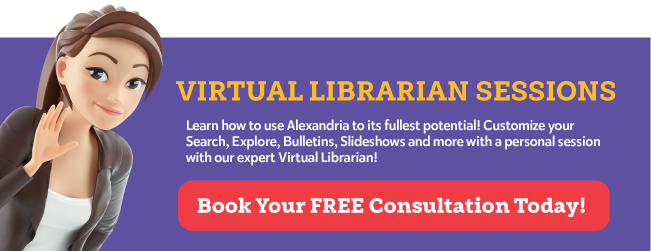

0 Comments