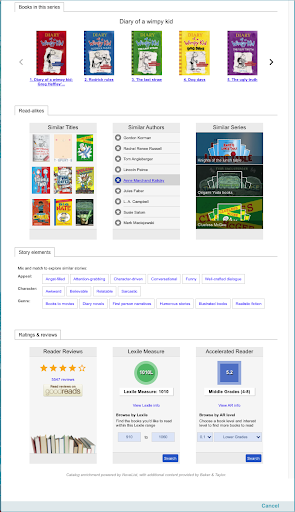NoveList

COMPanion is proud to be partnering with NoveList to provide a fully-integrated reader-advisory service. Once licensed, customers have the ability to access the NoveList Select service directly from within Alexandria, offering reading recommendations (and more) so patrons can easily access additional content as they search and increase awareness of available materials related to their interests; this leads to increased library circulation and helps to generate excitement about library services.
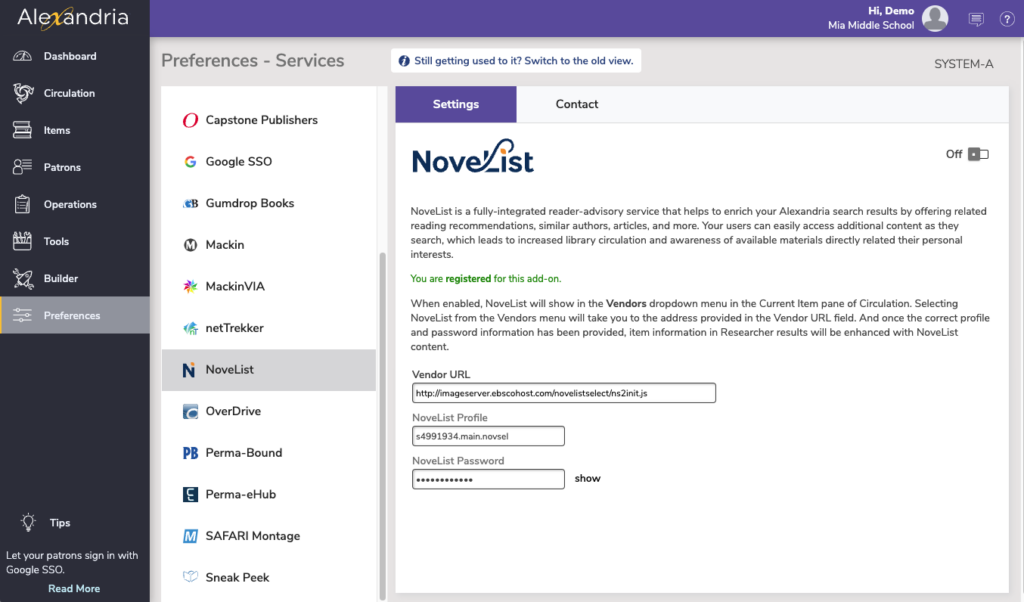
Settings
Enter the NoveList account information provided when you purchased your NoveList subscription. Once the correct profile and password information has been provided, the Details section in your Search and Explore interfaces will be enhanced with NoveList Select content—displayed as it is retrieved from their servers.
- Enable NoveList. When enabled, a NoveList selection will appear in the Vendors drop-down menu located in the Current Item pane of the Circulation window. Selecting NoveList from the Vendors menu will take you to the address provided in the Vendor URL field.
- Vendor URL. Currently, the default is http://imageserver.ebscohost.com/novelistselect/ns2init.js
- NoveList Profile. This username provided by NoveList when you purchase an account from them.
- NoveList Password. This password provided by NoveList when you purchase an account from them.
Contact
Under the Contact tab, you may fill out contact information for your NoveList representative.
Using NoveList
Your patrons will be able to use the NoveList services from their Search Results Details in Search.