Mitinet

Mitinet sets the standard in metadata management. Virtual cataloging offers quick and convenient ways to analyze, enhance and standardize your MARC data. Make your catalog more helpful and discoverable by adding reading program information, converting to RDA format, fixing tags, genrefying, and more!
Table of Contents
There are three Mitinet services that help libraries manage their MARC records.
Also see DirectMARC to automatically import records from dozens of vendors.
Alexandria AnalyzeMARC powered by Mitinet

Mitinet AnalyzeMARC is a fully-integrated utility within Alexandria that allows you to perform and receive a comprehensive analysis of your catalog’s MARC data!
- Get an analysis of your catalog through the Mitinet AnalyzeMARC utility, which includes…
- Holdings by Location
- Collection Types Statuses
- AACR2 / RDA Cataloging Standards
- MARC Record Fields Status
- Brief Record Summary
- Award Notes
- Subject Headings
- Reading Programs
- Duplicate Records Summary
Alexandria EnhanceMARC powered by Mitinet

EnhanceMARC is entirely integrated within Alexandria, meaning MARC data enhancements can be made from within Alexandria’s interface. No exports or imports necessary!
- Enhance your records with the Mitinet EnhanceMARC utility, including…
- Award Notes
- Reading Programs
- Subject Headings
- Record Repair
- RDA Conversion
Alexandria BestMARC powered by Mitinet

In addition to the benefits of AnalyzeMARC and EnhanceMARC, BestMARC subscribers will be able to send records from Alexandria to their BestMARC account for advanced analysis, enhancement, and editing. When finished, those improved records can be sent back to Alexandria with the click of a button.
In addition to the benefits of AnalyzeMARC and EnhanceMARC, BestMARC subscribers will be able to send records from Alexandria to their BestMARC account for advanced analysis, enhancement, and editing. When finished, those improved records can be sent back to Alexandria with the click of a button.
After using the Mitinet BestMARC utility to send records to BestMARC, users have access to…
- Record Source & Cataloging. Search, original cataloging.
- Subject Explorer. Find and add new subjects.
- Global Editing. Create and save powerful instructions to make batch changes to your database. (Not included with BestMARC Standard)
- Workflows. Combine Enhancements and Global Edits sequentially for easy processing. (Not included with BestMARC Standard)
- Lists & Selections. Focus on smaller groups of records. (Not included with BestMARC Standard)
- Checkpoints. Side-by-side record comparison, undo changes.
- Collaboration Tools. Account Management, Sharing Features.
If you send records from Alexandria they will include a title record number; when sending records back from BestMARC to Alexandria, Alexandria will look for the title number (rsn); if none exist, it will match on title+ISBN per standard import rules.
Preferences
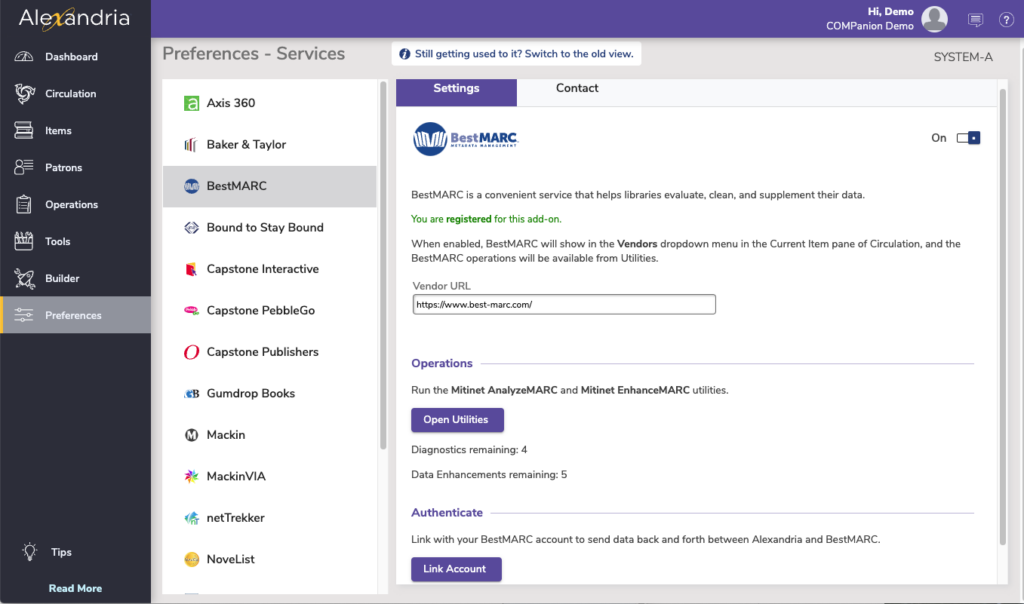
Enable BestMARC. When enabled, BestMARC will show in the Vendors dropdown menu in the Current Item pane of Circulation. Regardless of whether BestMARC is enabled or not, the BestMARC operations will show up in Utilities.
Vendor URL. This field contains BestMARC’s current web address and is used mainly for reference.
Operations. Run the Mitinet AnalyzeMARC, Mitinet EnhanceMARC, and Mitinet BestMARC utilities.
Authenticate. In order to use the Mitinet BestMARC utility, you need to link your BestMARC and Alexandria accounts so they can send records back and forth. You’ll only need your BestMARC username and password.
Alexandria BestMARC Standard powered by Mitinet
After using the Mitinet BestMARC Standard utility to send records to BestMARC, users have access to…
- Record Source & Cataloging. Search, original cataloging.
- Subject Explorer. Find and add new subjects.
- Checkpoints. Side-by-side record comparison, undo changes.
- Collaboration Tools. Account Management, Sharing Features
Mitinet and Alexandria Terms
- Alexandria AnalyzeMARC powered by Mitinet. MARC database analysis tool.
- Alexandria EnhanceMARC powered by Mitinet. Automated enhancements to MARC records.
- Alexandria BestMARC Standard powered by Mitinet. MARC record sourcing with automated cataloging and editing.
- Alexandria BestMARC powered by Mitinet. MARC record sourcing with automated cataloging, editing, workflows and collaboration tool.
Onboarding
Interested in getting some Mitinet services for your library? Here’s what you’ll need to do!
Alexandria EnhanceMARC powered by Mitinet
- Contact Alexandria’s Sales Team to add EnhanceMARC to your license.
- Once EnhanceMARC is activated, you can use the utility in Alexandria.
Alexandria BestMARC powered by Mitinet
- Contact Alexandria’s Sales Team to add BestMARC to your license.
- Once BestMARC is activated, you can use all Mitinet utilities in Alexandria—though you’ll want to set up your BestMARC account first.
- In order for the Mitinet BestMARC utility to work (and to send records from BestMARC to Alexandria), you need to link your BestMARC and Alexandria accounts in BestMARC Preferences.
- Within 48 hours, you will receive a welcome email from Mitinet with the URL and login credentials to access BestMARC’s web-based software portal.
- A Mitinet representative will contact you to help set up your profile in BestMARC.
- Note there is a special Alexandria Site ID field in your BestMARC settings that sets a default site when you manually add copies in BestMARC.
- Your Mitinet representative will then set up a training to help you get started with BestMARC. Additional trainings may also be set up if you need more to feel comfortable with BestMARC.
Alexandria BestMARC Standard powered by Mitinet
- Contact Alexandria’s Sales Team to add BestMARC Standard to your license.
- Once BestMARC Standard is activated, you can use the Mitinet BestMARC utility (minus the Options tab) in Alexandria—though you’ll want to set up your BestMARC account first.
- In order for the Mitinet BestMARC Standard utility to work (and to send records from BestMARC to Alexandria), you need to link your BestMARC and Alexandria accounts in BestMARC Preferences > Link Account.
- If you don’t already have a BestMARC account, click the link in the dialog to create a new account, or go to https://www.best-marc.com/Account/Register.aspx?c=ALEXANDRIA.
- Look for an email from Mitinet to verify your account.
- Note there is a special Alexandria Site ID field in your BestMARC settings that sets a default site when you manually add copies in BestMARC.
Best Practices
Here are some general recommendations for getting the most out of our Mitinet services.
Run the Mitinet AnalyzeMARC utility once a year.
Although you can run this utility and get a diagnostics report up to four times a year, we recommend doing it once per year (during summer or winter break). This allows you to check on your MARC records and do potential cleanup when things aren’t busy.
Run the Mitinet EnhanceMARC utility once a month.
Although this utility can be run more often than that, once a month is what we recommend. And you may not need to use the same options each time! For example, while you’ll probably want to update reading program information every time, you may only want to do an RDA conversion once a year.
Check out BestMARC’s Enhancements documentation to learn about all of the Mitinet EnhanceMARC utility‘s options. That way, you can decide which to use for your library and how often.
Be careful changing punctuation.
For the Mitinet EnhanceMARC utility, we do not recommend using the Update Punctuation option as it’s unnecessary in Alexandria and records look better without it.
Test options with one title.
The Mitinet EnhanceMARC utility has a lot of options for modifying MARC data. To learn what they do and if you would like to use them, you can reference BestMARC’s Enhancements documentation or simply test them out with only one title selected. Then you can easily see what the changes look like.
Mitinet MARC Update Import
Are you a Mitinet user? Now you can upload your enhanced records to Alexandria in a new, streamlined process.
Mitinet is a third-party service that helps libraries get materials in the hands of patrons through better MARC records. They take your MARC records, streamline and enhance them, then send them back to you. Here are a few of the improvements they can make:
- Check spelling
- Find and replace text
- Change material type
- Update subject headings
- Update reading program information
- Eliminate duplicates
- and more
Visit the Mitinet Library Services website to learn more about what they can do for you.
How It Works
- Export your current item records.
- Send the file to Mitinet for cleanup and enhancement.
- Wait for them to send your records back.
- Import the updated record file from Mitinet to your library.
Let’s get started!
Export MARC Records
Exporting records will create a copy of your database and will not interrupt your circulation. Changes to the records will be seen once you import the records back into Alexandria.
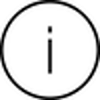 | Changes to title records made after export but before import will be lost. Once you’ve exported your records, do not add, change or delete any records from your database until after your records have been updated and you’ve imported them back into your database. |
Step-by-Step Instructions – Export
- In Alexandria, go to Operations > Export.
- Select Items from the Categories list on the left.
- Choose Export Items, Title Based from the Exports pane on the right.
- In the Selections tab, set the following options:
- Titles with a Policy of: Any Policy
- Titles with a Medium of: Any Medium
- In the Options tab, set the following options:
- Sort Titles by: Title Call Number
- Format: MARC
- Click Run to begin the export.
- Go to Operations Management.
- Locate the export, and then download the records.
- Send the export to Mitinet for enhancement.
Import Updated MARC Records
Once you have the updated record file from Mitinet, you can import the file to update your library records. The import process will eliminate duplicate titles and merge record data from titles being removed into titles being retained. This data includes copy records, title statistics, pending holds, accession date, modification date (right now), and last used date.
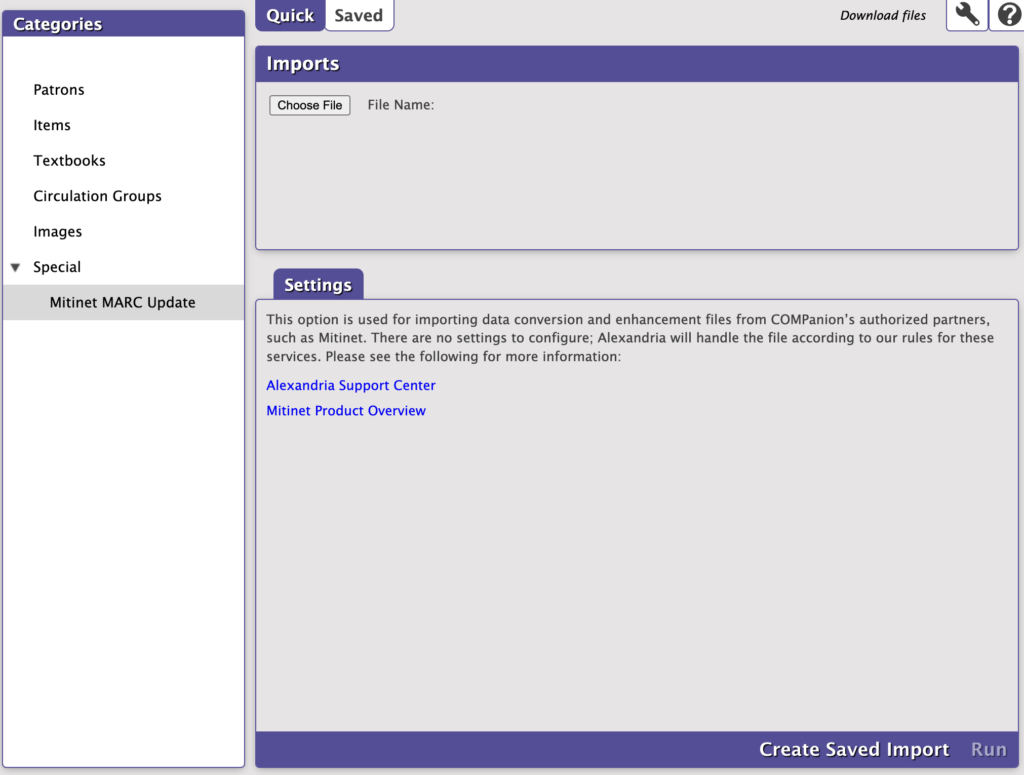
Step-by-Step Instructions – Import
- Go to Operations > Import.
- In the Categories list on the left, select Special > Mitinet MARC Update.
- In the Imports pane, click Choose File.
- If your file exceeds 50mg, you’ll need to import using FTP.
- Browse your computer for the file of the new records you’d like to import.
- Click Run to begin the import.
And that’s it! You can view details about what data was merged and what couldn’t be updated in the import summary file located in Operation Management.
 | Remember to back up your library before importing a Mitinet record update in case you need to start over. Read Back Up Your Data for more information. |
Frequently Asked Questions
Whom should I contact for technical support?
Questions about imports should be directed to COMPanion Customer Support, and questions about orders, MARC record quality, or any other MARC information should be directed to Mitinet’s support team.
