Emailing patron details to parents
November 10, 2025
Eli brings a pile of books to the checkout counter, and when Miss Honey brings him up in Alexandria, an alert note tells her that his mom wants to know what he has checked out. Is there an easy way she can do this?

Some states and school districts require the ability to notify parents of what patrons are checking out from the school library. Here’s how you can set up patron detail email notices for parents.
First, you can add an Alert Note on patrons who require emailed receipts:
- With the patron current in Patrons Management, unlock the window by clicking the padlock icon to the top right
- Go to the Notes tab and enter your Alert Notes
- Click Save
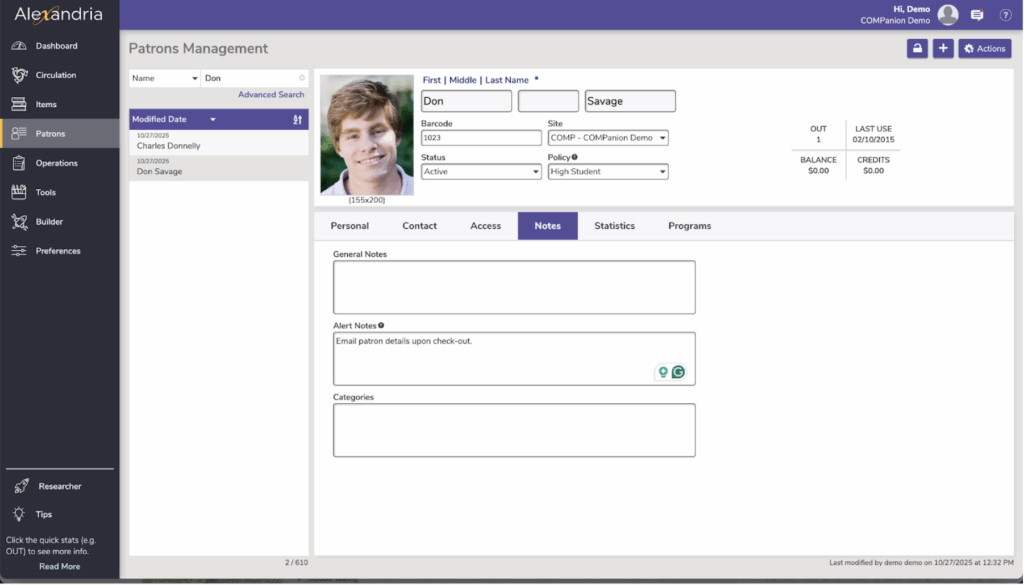
 | You can also add Alert Notes from Circulation by using the ! command or clicking the actions menu on the current patron pane |
To email Patron Details:
- Once you are done checking items out to your patron, select Details from the current patron pane
- Click Email at the bottom of the window
- Choose if you want to send the details to the Primary email, Primary & Other emails, or to a Custom email
- Enter any email text you want to include in the optional Note field
- Click Send
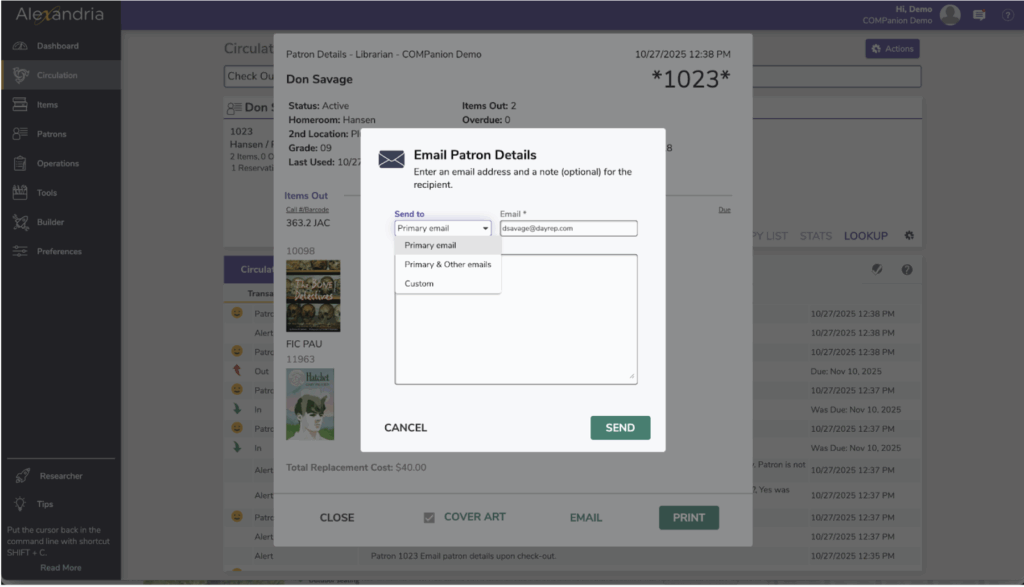
Don’t want to send the full Patron Details? Use the D command to print or email, as long as your email preferences are set, the patron’s transaction receipt.
 | To send emails through Alexandria, email preferences will have to be set up! Check out our integrated email services to keep it simple, or review email preferences and email notices best practices. |
 | Have questions? Reach out to our stellar support team at (800) 347-4942 · support@companioncorp.com for help! |

0 Comments