Transaction log tips
November 3, 2025
Dean just checked out some books, and on his way out of the library he notices another book that he wants to read. When he comes back to the circulation desk, Miss Honey can simply double click his name from the transaction log to make him current again. What are some other handy transaction log tips?

Transaction Log Tips
- To open the transaction log, use the TL command.
- Use the Z command to clear the transaction log.
- Want to add a note to the transaction log? Use the # command, followed by your note. For example, “# Fire Drill 3rd period.”
- Print your transaction log by using your system keyboard shortcut CMD/CTRL + P.
Want to master even more shortcuts? Check out our helpful reference PDFs for more Circulation Commands and System Hotkeys!
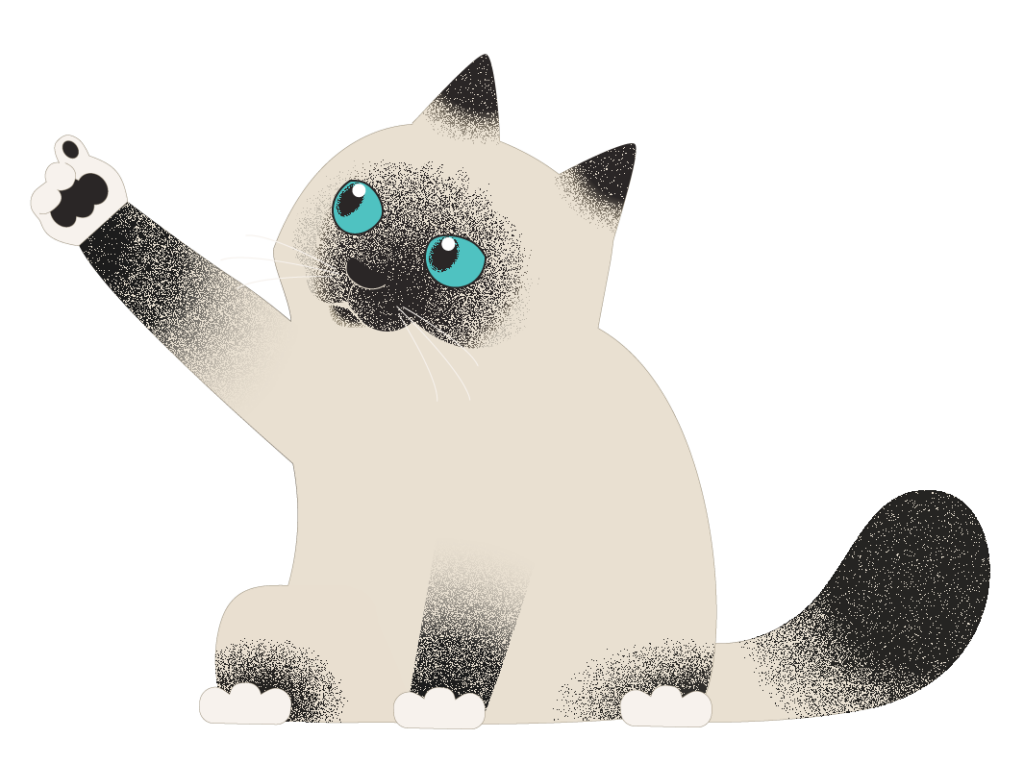
 | Have questions? Reach out to our stellar support team at (800) 347-4942 · support@companioncorp.com for help! |

0 Comments