Level up your searching
October 7, 2024
The new and improved Search is officially out of beta, and it’s the perfect time for a review and a tour! For example, did you know that Researcher has five different ways to search? Empower your patrons to level up their searching game and utilize your library.

Search
Search lets you use the search bar to specify what you’re searching for, and narrow down by using filters and utilizing tags. Patrons can click a tag to automatically perform the tag search and add it to their tag history.
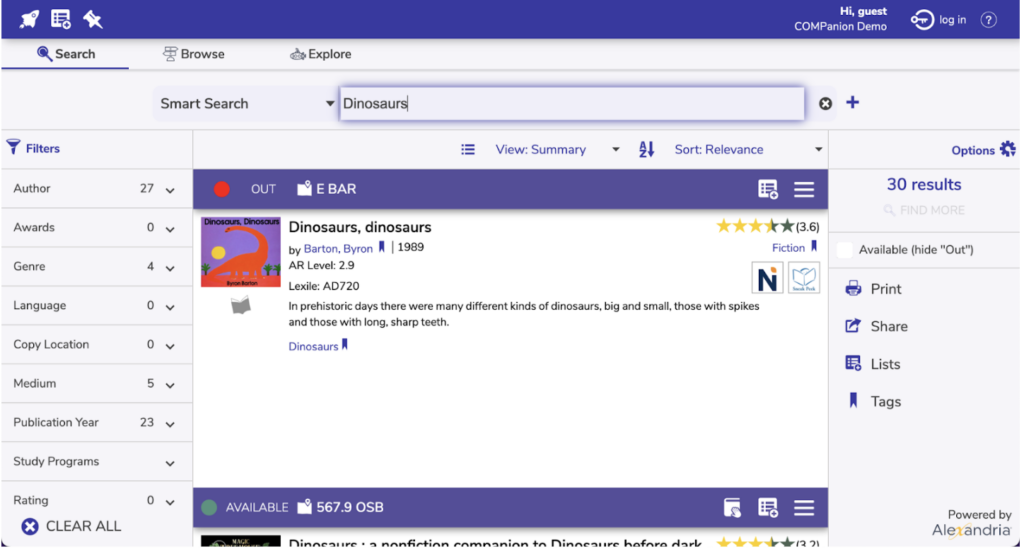
Advanced Search
Advanced Search allows for more specific, complex searches using Boolean Operators. To change the regular search into an advanced search, click the plus (+) icon next to the search box.
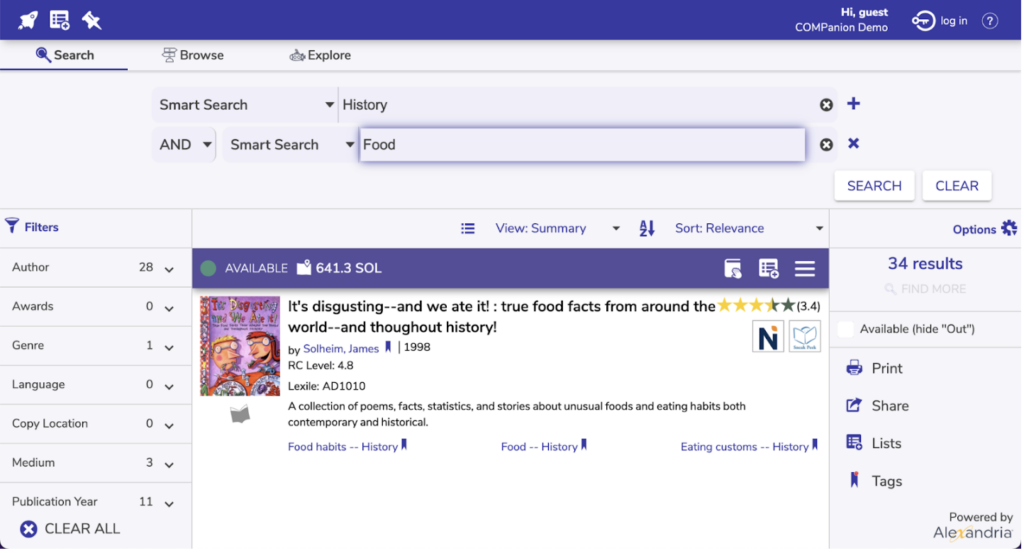
Browse
Browse is a great way for patrons to look through titles by genre, medium, or even a specific study program.
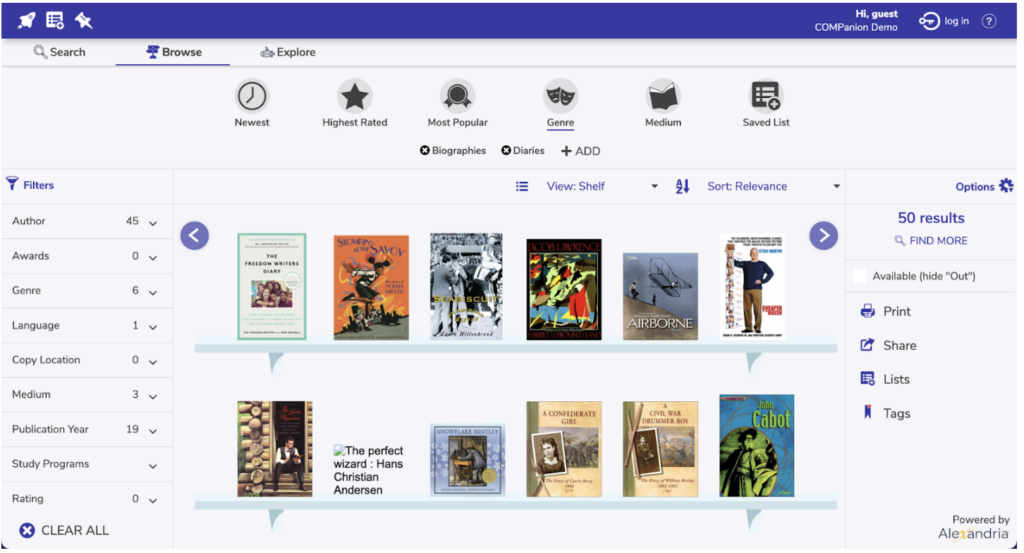
Explore
Explore is the easiest search level, because it is completely click-based—no typing or spelling needed. Explore is fully customizable through Explore Builder, where librarians enter the search terms and determine what topics are highlighted. We have a selection of icons and images you can download to customize Explore for the needs of your library.
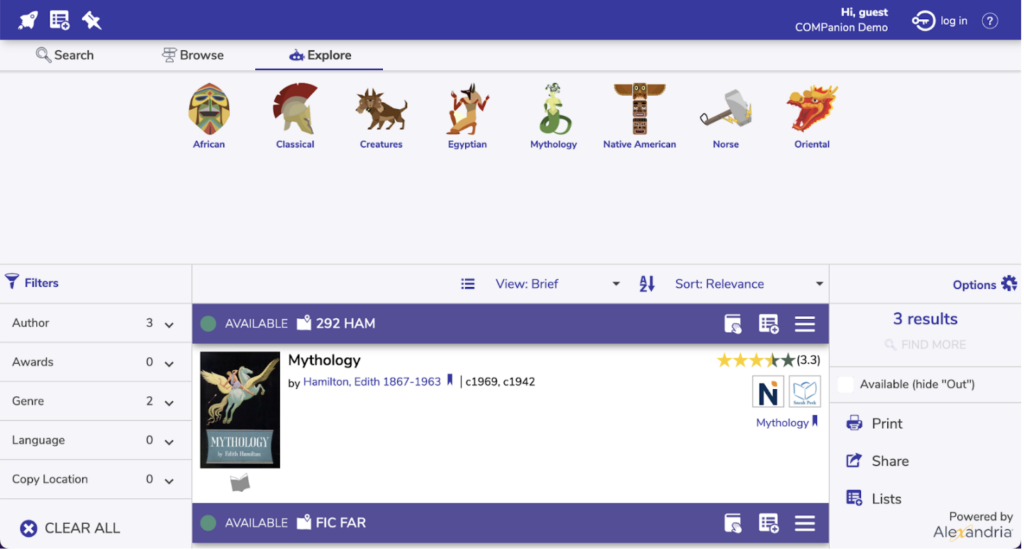
Scout
Explore is ideal when the kids can’t type yet. When they are ready to type, show them Scout. It’s cute, easy to search, and the results are straightforward. Kids can still place holds or see the map to find the item in the library, or they can just check the call number and find the book themselves.
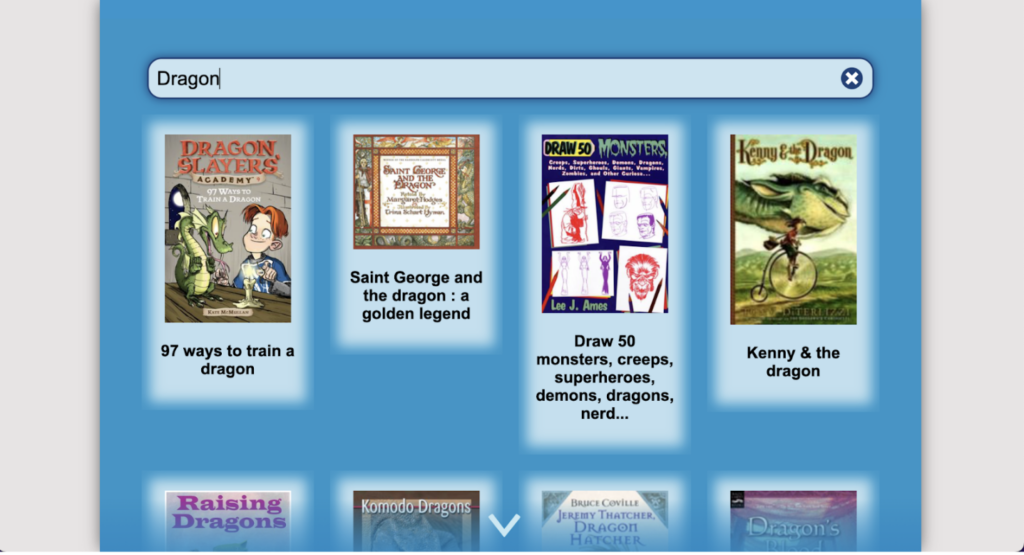
Help your patrons learn these different methods, and use the one that fits their searching needs!
 | Check out Missing the MARC? for more tips on making your search kid-friendly. |

0 Comments