Command barcodes-you don’t even have to use the keyboard
September 30, 2024
If you are in a scanning frenzy—checking things in, checking things out, you’ve got a busy library—you might not want to let go of the scanner in order to use the mouse or keyboard to change modes in Alexandria’s Circulation window.
So—run the Command Barcodes report. Print it. Keep it on your desk. You could even laminate it. Then you just need to scan the command you want, while in the middle of all the other scanning, in order to change modes.

To print the Command Barcodes:
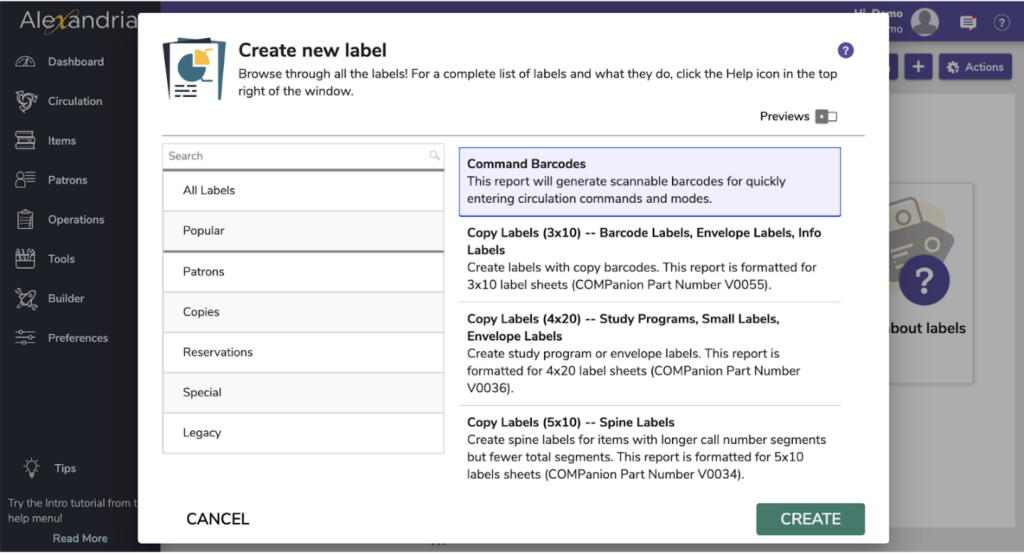
- Go to Operations > Labels
- Click Add label and select Command Barcodes at the top of the labels list
- Click Create
- On the Overview tab, look at the examples for the two available formats using the dropdown menu below the example image. Standard, which will give you a very brief explanation of the command use, and Detailed, which also provides an example of when to use the command as well as the command code.
- Once you have decided on the format, click Run.
- If you would like this report to show in the saved reports list to the left, click Save and Run, otherwise click Just Run.
- Retrieve and print the PDF from Operations.
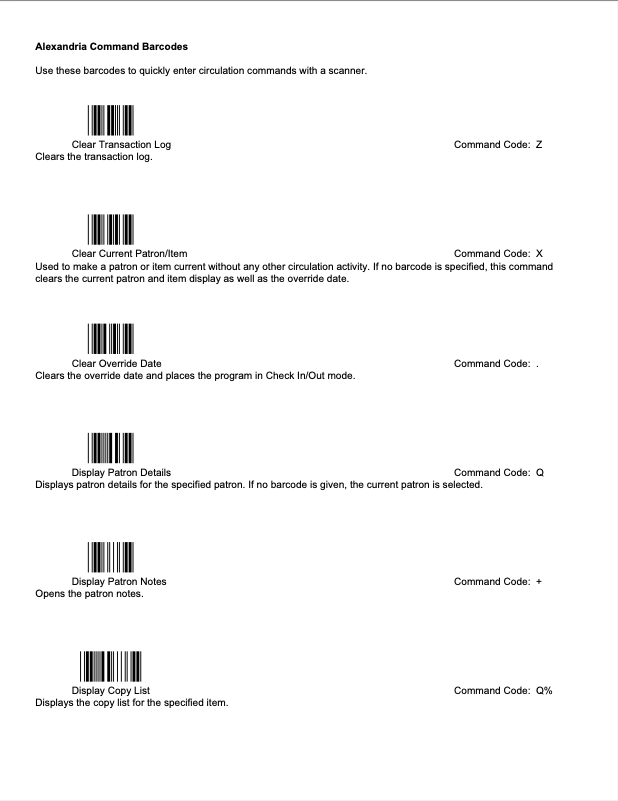
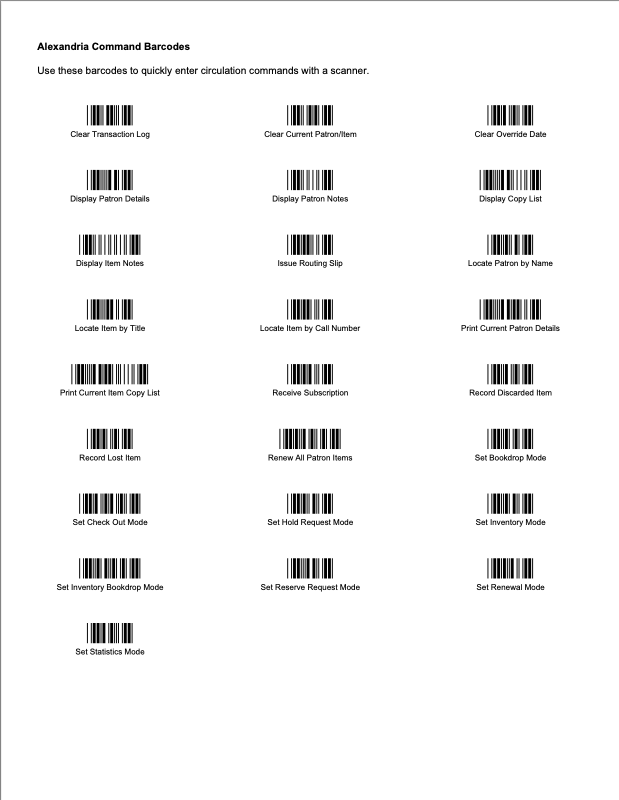
 | Have questions? Reach out to our stellar support team at (800) 347-4942 · support@companioncorp.com for help! |

What scanner do YOU have?
Alexandria supports multiple types of scanners, including bluetooth. When you buy a scanner from us, it comes with additional warranties and any support you need to set it up or troubleshoot. Check out our shop!

0 Comments