The magic X
September 23, 2024
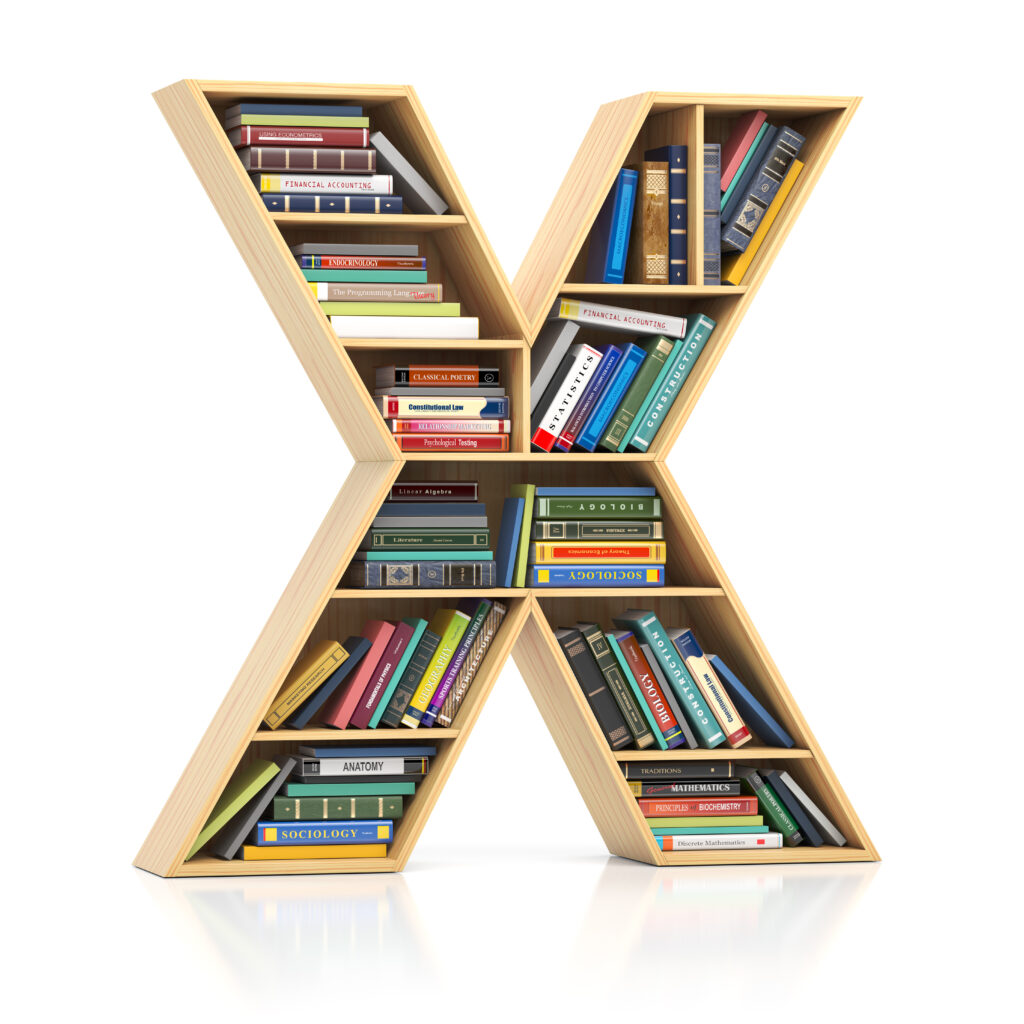
Have you ever needed to leave your computer for a moment and wanted a quick way to clear the current patron and item? Well, here’s a simple trick to clear those panes so everyone’s information remains confidential.
The X command is also a great way to perform multiple time-saving functions within Circulation. Let’s take a look at what the “Magic X” can do for you!
Clear the Screen
- With a current patron and/or item in Circulation, type X in the Command Line.
- Hit Enter/Return on your keyboard.
Tada! In two quick keystrokes, you can clear your patron and item panes!
View Item Information
Another time to use the X command is whenever you want to just view an item without changing its status.
- In the Command Line, type an X (and space) followed by the barcode, like this: x 10101.
- Hit Enter/Return on your keyboard.
This will allow you to see the status of the book, check its series or call number, and so on, without initiating any commands.
View Patron Information
You can also do this with a patron. Say you are busy changing homerooms (PH), and Darla walks up and asks you for a list of all her checkouts.
- Simply type X and Darla’s barcode into the Command Line (e.g. x 1001).
- Hit Enter/Return on your keyboard.
You can then quickly print her Patron Details without skipping a beat!
Further reading about command shortcuts…
 | Have questions? Reach out to our stellar support team at (800) 347-4942 · support@companioncorp.com for help! |

1 Comment
[…] The Magic X: The X command is a great way to perform multiple time-saving functions within Circulation. Read about what the “Magic X” can do for you! […]